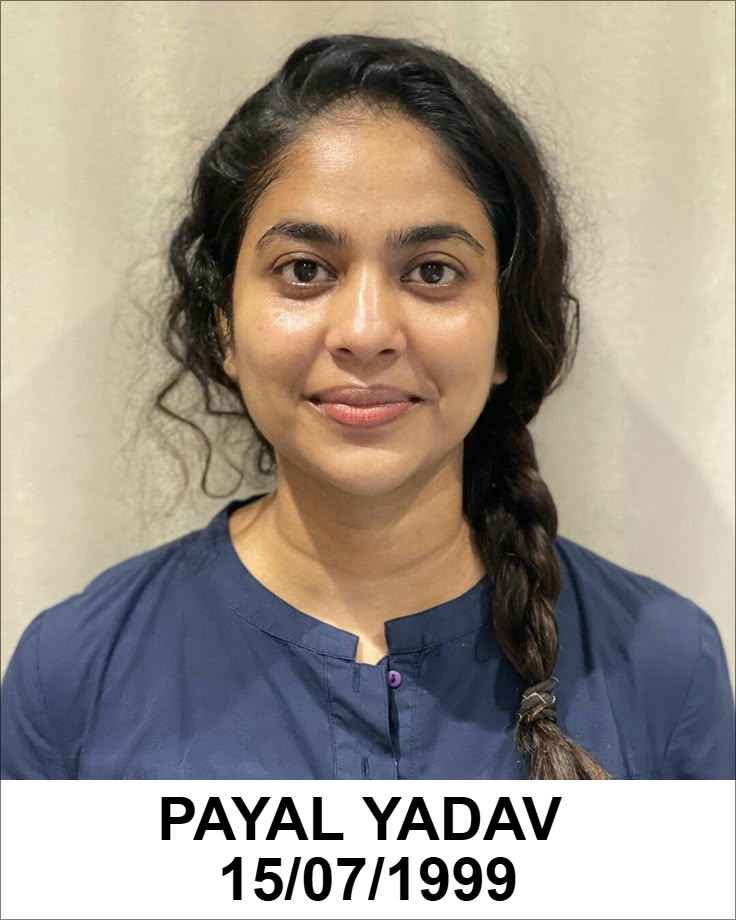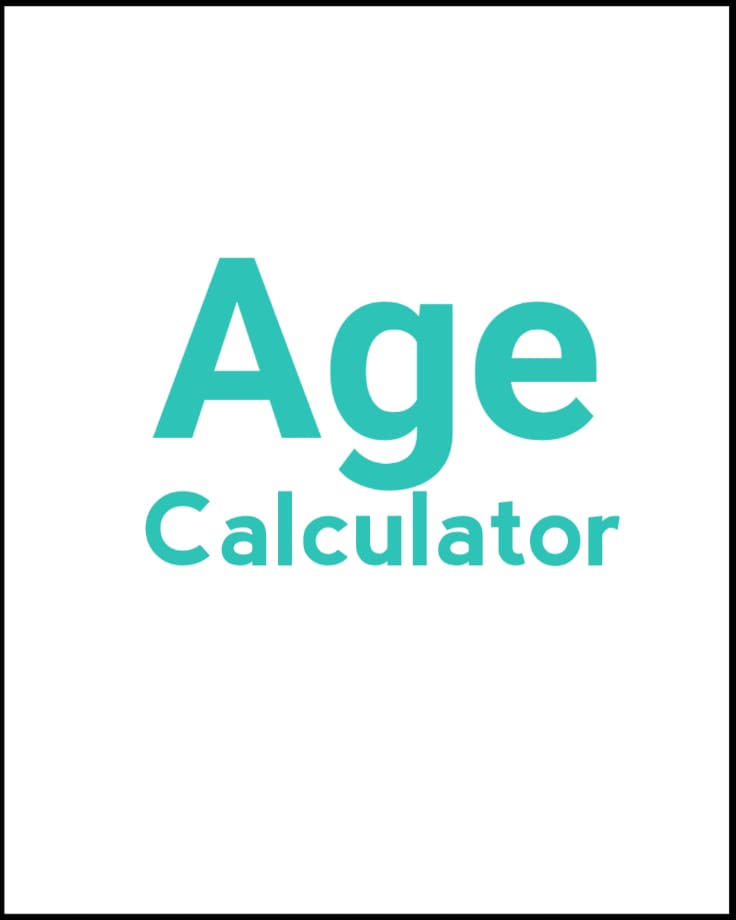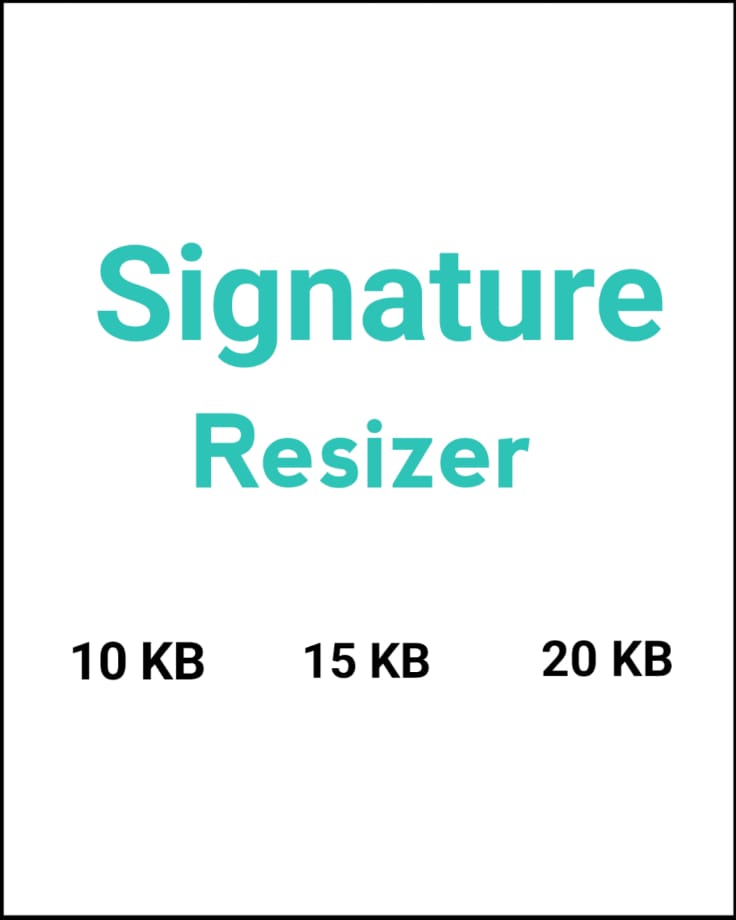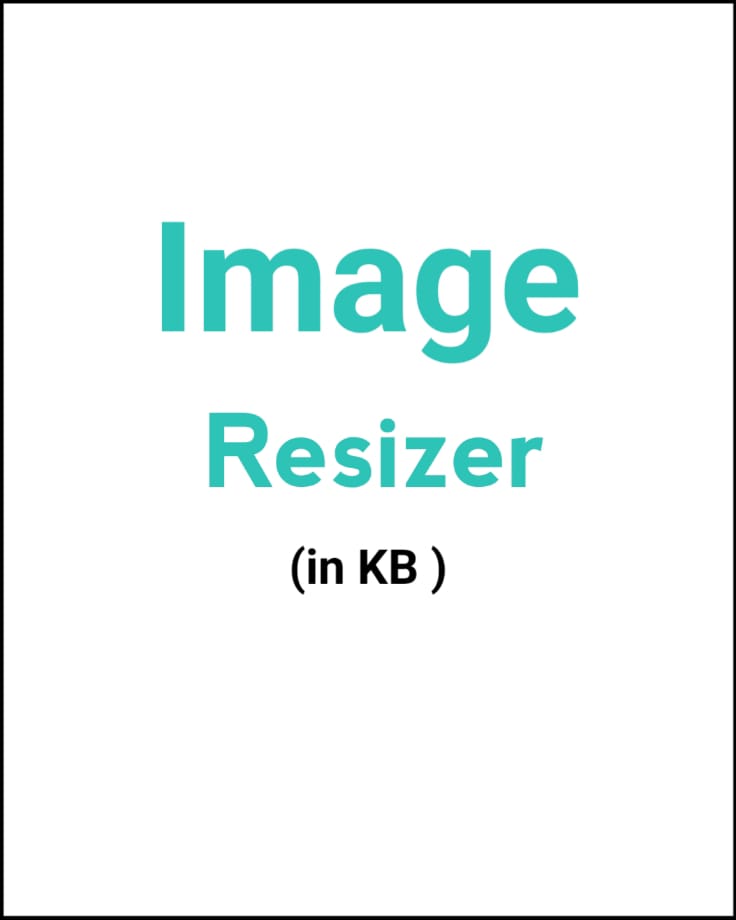Sarkari Tools : Best Sarkari Result Tools 2025
IMAGE RESIZER
(फोटो साइज बदले )
REMOVE BACKGROUND
(फोटो का बैकग्राउंड हटाए )
Change Background
(फोटो की बैकग्राउंड बदले )
100 kb PHOTO SIZE
(फोटो को 100 kb से कम करे)
50 KB PHOTO SIZE
(फोटो को 50 kb से कम करे )
20 KB PHOTO SIZE
(फोटो को 20 kb से कम करे)
Photo+Name+Date
फोटो में नाम और दिनांक जोड़े
Photo + Signature
फोटो में सिग्नेचर जोड़े
Signature Resize 10 to 20 KB
Pan Card Photo Resizer
Photo Resizer in KB
PDF Related All Work
IMAGE TO PDF
(फोटो को पी. डी. ऍफ़. में बदले )
Compress PDF
पीडीऍफ़ साइज घटाए /बढ़ाये
JPG to PDF
(फोटो को पी. डी. ऍफ़. में बदले )
PDF To JPG
पीडीऍफ़ को फोटो में बदले
PDF to WORD
पीडीऍफ़ को वर्ड फाइल में बदले
WORD to PDF
वर्ड फाइल को पीडीऍफ़ में बदले
Merge PDF
पीडीऍफ़ को आपस में जोङे
Rearrange PDF Pages
पीडीऍफ़ पेज का स्थान बदले
Edit PDF
पीडीऍफ़ में संशोधन करे
100 kb PDF
पीडीऍफ़ को 100kb से कम करे
200kb PDF
पीडीऍफ़ को 200kb से काम करे
Typing Test Related All Work
English Typing Test
इंग्लिश टाइपिंग टेस्ट करे
Hindi Typing Test
हिंदी की टाइपिंग टेस्ट करे
What is Sarkari Result Tools 2025?
Sarkari Tools is Tool website for students to help them and make easy there form filling process here all tools are available related to students online form like Image Resizer, PDF Resizer, Image Background Remover, Image Background changer, Image 20kb,50kb,100kb,200kb Convertor tools, All PDF related to like PDF Compressor, PDF Editor, PDF to JPG convertor, JPG to PDF convertor ,PDF to Word and word to PDF convertor ,English and Hindi Typing Sarkari Result tools and Age calculator tools also. Here we also add more tools for which will be required and demanded by students.

Why is Sarkari Tools?
Sarkari Tools is a platform where you can get required sarkari result tools related student and related to form filling process and other tools also and this tools make very easy to use all convertor at one place. You can change Image Size here, You can remove and replace background of your photo or image , You can also compress you photo to 20kb,30kb.50kb,100kb also you cand add name , date, and signature on photo here.
You can also do PDF relate all works like you can compress PDF here , you can make pdf by adding multiple images and also can split PDF as images here you cand merge multiple PDF and Also cand edit your PDF at sarkari Result Tools.
When Sarkari Result Tools 2025 can be used?
Students you know when fill your online for you faces multiple problem related images and PDF and other more Here Sarkari Tools is providing solution of your All Problem at one place , you can use this Sarkari Tools to when you want change your image size , remove background from your photos, change background of you image ,when you want add name , date, signature at your photo/image.When you want compress you PDF, Merge Your PDF, Edit Your PDF, Convert JPG to PDF, Convert PDF to JPG and also can be used when you need to test you typing . also here you can calculate your age by age Calculator Sarkari Tools.
Is Sarkari Tools helpful for CSC Owner?
Yes, In daily life CSC Owners ,Online computer cyber cafe owner get multiple customer for multiple works like Passports size photo Making, PAN Size photo Making also CSC Owners fill forms of candidate and others customer also like competitive exam related form , income certificate, caste certificate, pension related works etc. In these all works CSC owner need to use tools Sarkari Result Tools 2025 is best for all these work . here they can get Sarkari Form related Tools at one platform.
Image Resizer Sarkari Result Tools
If you need compress or resize you image/photo eighter with pixel size or in kb then you can use Image Resizer Tools on Sarkari Tools 2025 .
- Step1:- Click on Image Resizer Tools
- Step2: Upload Image which you want upload
- Step3:- You will se 3 option Resize,Crop and Flip & Rotate
- Step4:-According to your need you can use these options.
Remove Background Of Image/Photo by Sarkari Tools
If you are student or cyber cafe owner then sometimes you feel photo background is not good for form filling then you should remove and change background so that you can make it as parameter of form .For remove background you can use REMOVE BACKGROUND option of sarkari result tools. Just click on remove background option and upload your image , after 5 to 10 seconds you will get a image without background below that option will be show download . here you can download your photo.
Change Background Of Image/Photo by Sarkari Result Tools
In previous paragraph you have seen that how to change image background in this paragraph you will see how to change image background. You know that in maximum vacancy form required plan background image and if vacancy is related to Indian Navy then you should upload image with navy blue color here you can change your image background in all required color just click on Change background option on Sarkari Tools.com.
after that you will se Upload Image option click on that and upload image after 5 toto 10 seconds your image will be uploaded with without background now below the photo you will see two options Background Image and Background Color according to your need you can use both options if you need a plane color background then select option Background Color if clicking on that you will see multiple colors option according to your need you can select your color.
20kb,50kb 100kb Photo Size Sarkari tools
In different Form and document process image size vary and required different size like 20k, 50k and 100kb. if you want to change your image size to 20kb then use 20Kb Photo Size option . same for 50kb and 100kb .
How to add date and name on image?
If you need to add photo and date on your photo then you should use Photo+Name+Date option on Sarkari Tools. Just click on tool and choose your image mention date and name and enter captcha code and click on create template. and you will get your image with name and date.
Image to PDF convertor
Depending on form requirement many time we need to change jpg or jpeg or PNG image to pdf format ,by using sarkari tools 2025 will be done very easily just click on image to pdf or jpg to pdf converter and after that you will see Select JPG images click on that and choose one or multiple photo which you want to convert from Image to PDF .After that if you want to rearrange photo then do by simple drag and drop . In bottom right corner you you will see Convert to PDF option simply click on that you image will convert into pdf and now you can down it by clicking Download PDF option.